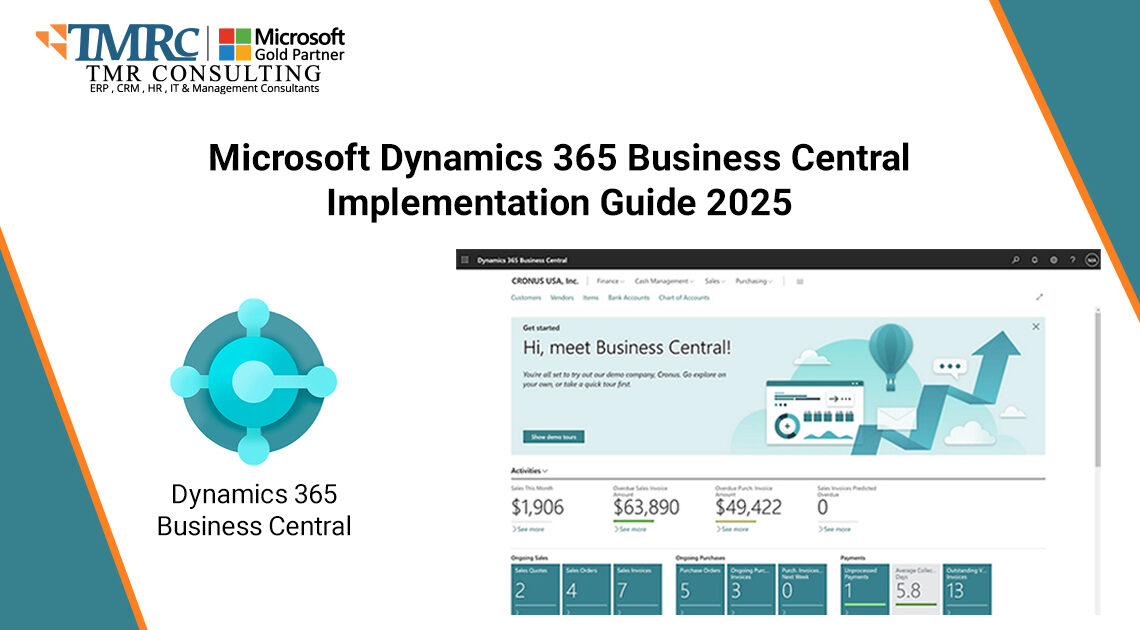Customer relationships are the core of any successful company, and in 2025, Microsoft Dynamics CRM is still one of the most effective tools for doing them efficiently.
To make your business grow and manage its workflow, trying the MS CRM is the good decision. With automation, reporting, and sales tracking features, Microsoft CRM can revolutionize the way your company functions. Explore this blog to know how you can do it for your business.
Select the Right Version of Microsoft CRM
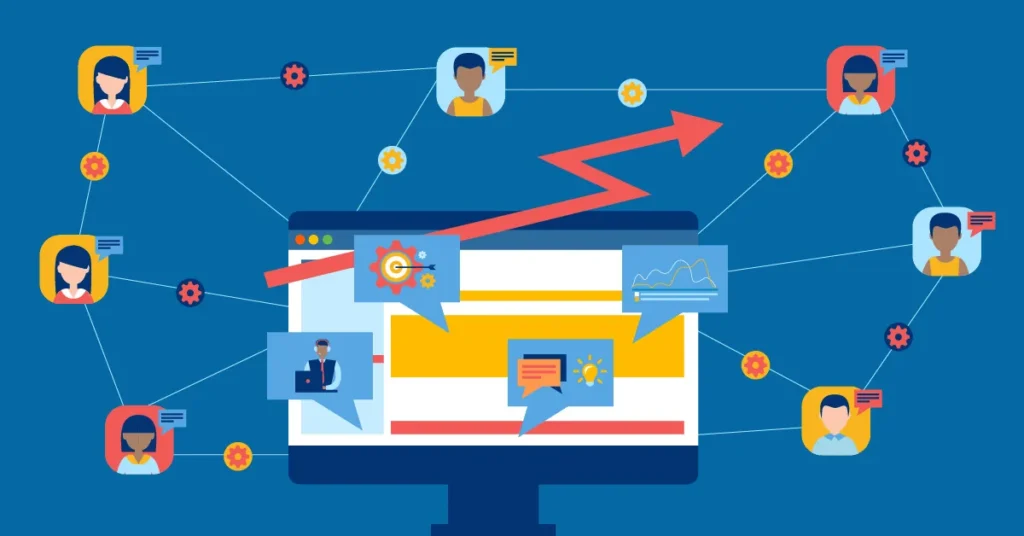
First of all, pick the right version of CRM for your business. You can either opt for the cloud-based or install it on premises, depending on your company’s requirements.
The Dynamics 365 Online (cloud) model is best for businesses that offer flexibility, low upfront costs, and uninterrupted access to updates. Most companies prefer the cloud version due to its smooth integration with other Microsoft tools like Outlook, Power BI, and Microsoft Teams.
Define Your Business Objectives
Before you install Microsoft Dynamics CRM, it’s important to define your business objectives clearly. Are you looking to enhance sales tracking, customer service, or automated marketing campaigns?
Knowing your goals will lead the way for setting up your CRM. That involves deciding what modules such as Sales, Marketing, Customer Service, or Field Service you must place focus on. Connecting the CRM functionality directly to your business strategy ensures measurable success from day one.
Set Up User Roles and Permissions
User role and permission configuration is an integral part of rolling out your dynamic CRM solution. Not everybody within your business has to see everything, and the right levels of access controls can keep your internal processes clean and unwanted external threats away.
Assign user roles based on job function, e.g., Sales Representative, Manager, or Support Agent. Then set permissions for every role so that they can only access the data for their task.
Security group creation is also useful to manage these roles better and keep your Microsoft CRM environment clean and secure.
Integrate with MS CRM Other Tools
Interestingly, MS has a great deal of tools available that you can use for your business. To derive the most benefit from Dynamics CRM, give these tools a try as well.
Microsoft Outlook: Sync emails, appointments, and contacts.
Microsoft Teams: Work in real time and share CRM records in conversations.
Power BI: Visualize CRM data in beautiful reports and dashboards.
Third-party apps: Connect with apps like Mailchimp, LinkedIn Sales Navigator, or your eCommerce platform.
All of these tools will assist in smooth functioning of the CRM so you will be able to achieve desired results.
Import and Clean Your Data
Before importing records into your new Microsoft CRM, it’s essential that your existing data be clean, consistent, and structured.
Eliminate duplicates, field format properly, and organize contacts, leads, and accounts properly. Use tools like Microsoft’s Data Import Wizard or Data Management module for smooth and accurate import.
Train Your Team
Make sure to train your team to get better results with Microsoft Dynamics CRM installation. It will never be productive if your employees are unable to utilize it effectively. You can get training from Microsoft because it provides a range of in-product training features.
A few of them include:
- In-app training
- Guided tours
- AI suggestions
These features will assist users in understanding the benefits of CRM. Moreover, there is Microsoft Learn for your assistance with personalized training channels. You can ask them for further assistance by sharing your queries and feedback as the MS Learn feature will allow you to learn and implement this CRM effectively.
Monitor and Optimize
For better results and goals attainment of your business, you have to monitor the performance of MS CRM after its installation and make changes if you need further improvement. It will allow you to take control of all the things and do it the right way.
Track your key performance metrics (KPIs) including:
- Sales conversion rates
- Case resolution times
- Campaign success
For all these monitoring, use the dashboards for a thorough idea. Always collect user feedback and try to align the things around their issues and requirements to deliver the best user experience.
Sum Up
Running Microsoft Dynamics CRM in 2025 is all about creating a customer-centric approach. Properly set up and adopted, Dynamics CRM is the heartbeat of your business, maximizing interaction, streamlining processes, and accelerating growth.
To future-proof your business, start with a CRM that will grow with you and relying on Microsoft CRM for building long-term, meaningful customer relationships is the wisest thing to do.